Snipboard.io selfhosted alternative
I really do enjoy the service of snipboard.io. It is straight forward, very easy and convenient to use and independent from operating system. Unfortunately it is closed source and I really wanted to have something similar as a self-hosted service.
The closest I could come up with to get something like or even more convenient was a combination of xbackbone on server-side and Shutter as client tool.
xbackbone
Actually there is not much to say about that. Installed it on a LAMP stack inside a LXC jail and let NGINX act as reverse proxy. Pretty similar to the Nextcloud story I posted a few days ago. I go a little deeper into detail about its configuration there. So take a look if you want.
Just a minor adjustment to xbackbone was necessary and that was to replace http with https in the config.php since it does not know about the reverse proxy and therefore creating wrong URLs.
I utilized the “Linux Script” feature in the profile window to download an individual bash script for my user, right after updating my token. Then ran it - just like their documentation suggested - once with sudo to create a desktop icon for it. This step allows the script being called from other desktop applications that do not allow simple command execution.
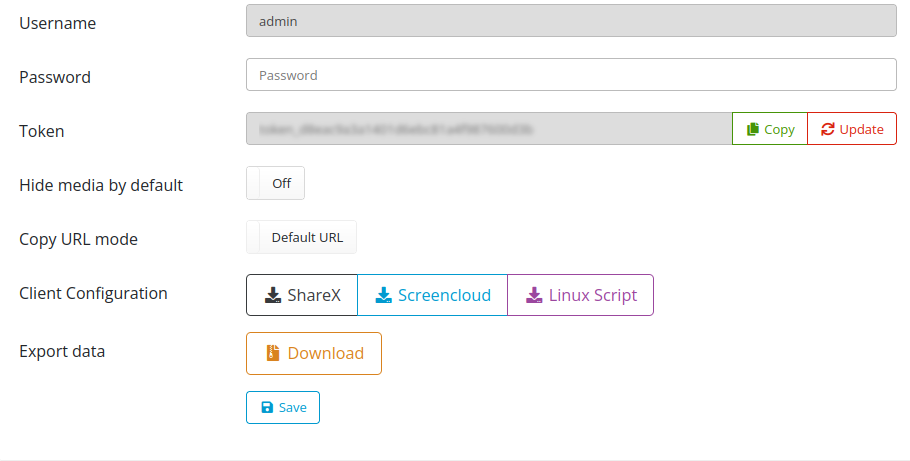
Shutter
Within Shutter I had to adjust two things:
- under “General” I selected to auto-copy the screenshot to the clipboard and
- under “Actions” I added the just created desktop icon to “Open with”.
And that was basically it. No further configuration is necessary.
As a bonus I configured my desktop environment to execute shutter -s once the print-key is pressed.
Now once I press that button I can do a selection which then automatically uploads to xbackbone and once that is complete it packs the link to into my clipboard. Awesome.
