Station P1 - desktop usage

Station P1 wedged between another box and a monitor
I have been using the Station P1 mini-computer for a while now and as already stated occasionally I am pretty happy with it. For the last couple of weeks it’s been used on daily basis. Fun fact: I am writing this article on it right now.
The main reason for that is its electric efficiency. While my main workstation wastes lots of power for mostly being idle all the time the Station P1 barely exceeds 20 watts of consumed power while being very busy. For comparison the graphics card in my desktop computer consumes twice the amount while being idle(!).
Each time I think about this NicoD comes to my mind for his description for desktop PCs as “giant space heaters”. There is a bit of truth in these words.
Desktop environment
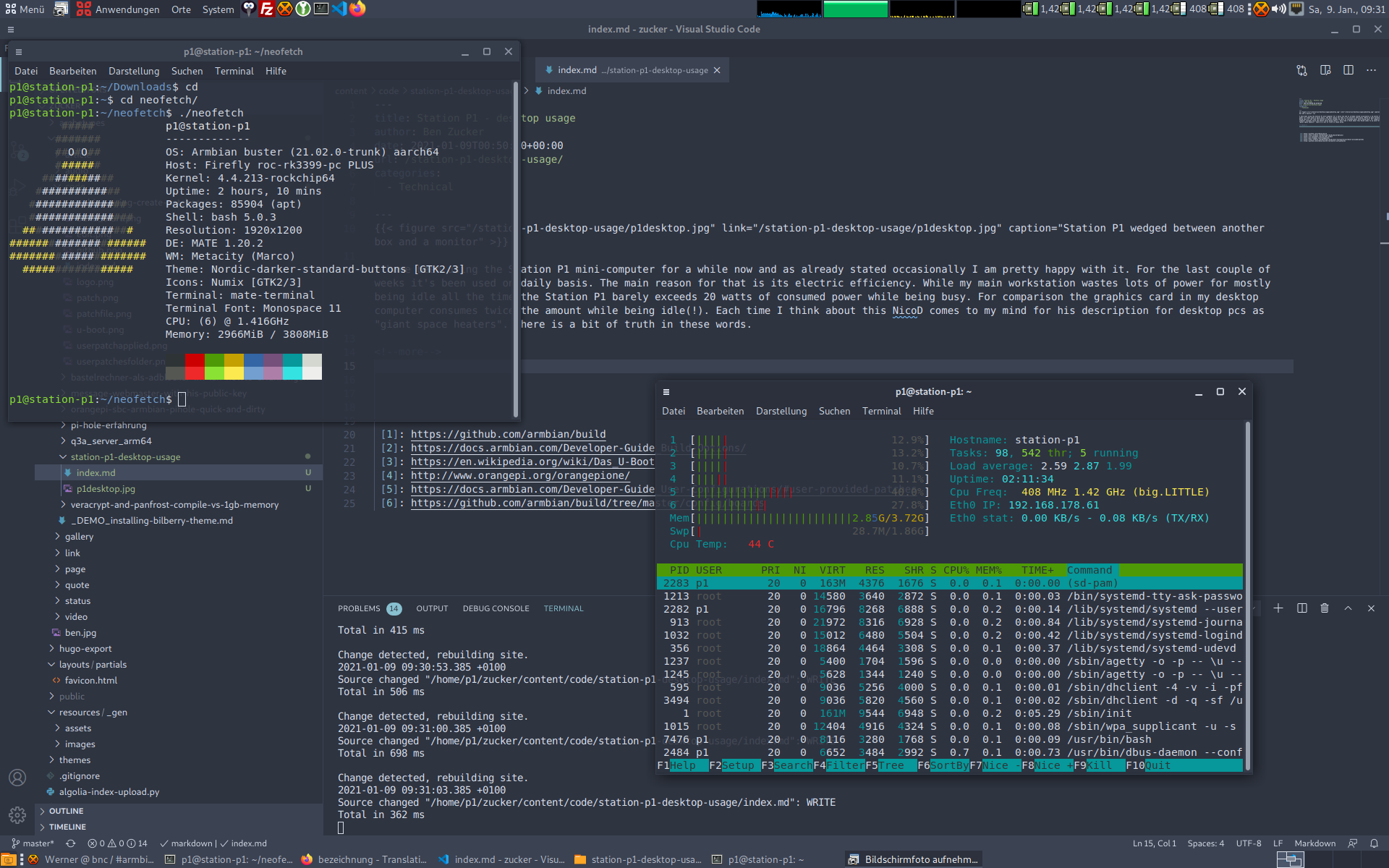
Sadly though for me, even with using the xserver package optimized especially for rockchip SoCs, I partially had mayer issues with artifacts and I ended up disabling 3d acceleration for the desktop entirely. It may not be that efficient anymore this way but working much better.
Encryption
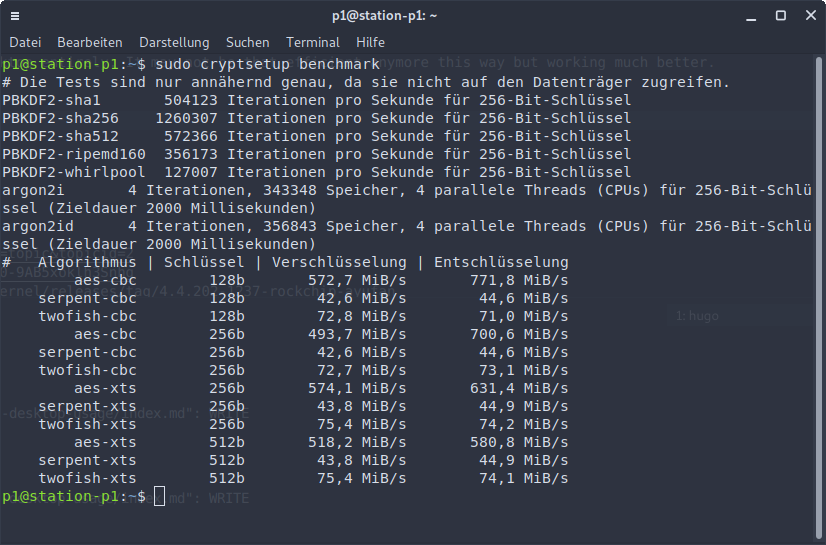
cryptsetup benchmark results were, even though expected, quite decent I decided to test if I can run the box entirely encrypted.
To cut a long story short I was not successful with full disk encryption utilizing the CRYPTROOT feature of the Armbian build script. Since it’s been a few weeks now and I forgot the reason why it did not work I decided to go the manual way and encrypt the home directories at least.
The first thought from habit was eCryptFS but I had to learn that Debian Buster actually removed this feature afterwards from the distribution and the package repository due to a critical issue.
So I decided to go for cryptsetup. I mostly followed a procedure I found on the web and I leave a link here: https://feeding.cloud.geek.nz/posts/encrypting-your-home-directory-using/. Though instead of going through the trouble of re-partitioning my eMMC memory I was lazy and simply plugged in an empty microSD card which until this date serves as my encrypted home folder storage.
Future plans
For the moment there are two things I like to accomplish:
- Getting spotifyd to work. Hopefully a maintainer got an idea what I am missing.
- Depending on feedback from NicoD and piter75 switch from microSD/eMMC storage to a NVMe. In a nutshell the Station P1 is a T-Firefly ROC-RK3399-PC PLUS with a fancy case built around and for this board a NVMe adapter is available.
Though for latter I am not so sure anymore at the moment. I guess it mostly depends on how much I fall I love with the Pinebook Pro I shall received in about a week. This - last but not least - should help me to reduce my energy consumption even more because ironically the monitor I currently hooked up is rated for 55 watts while the Station P1 draws less then half of power…
Alright, with that being said I am done here and fulfilled the request of T-Firefly to provide some feedback postings in exchange for receiving the product for free in the matter of a giveaway. Thanks again for the opportunity.
